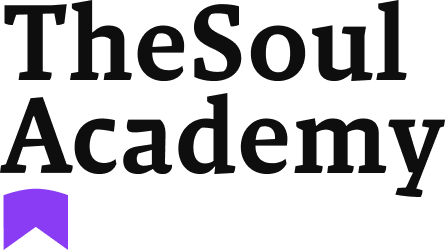Building a Second Brain
How many times have you tried to remember something important and felt it slip through your grasp? How often have you struggled to recall even one useful takeaway from a book or article you read? How much time have you wasted looking for a document or file you were sure you saved? If your first thought was, “This happened to me today!” then you’re not alone.
Most of us capture information haphazardly
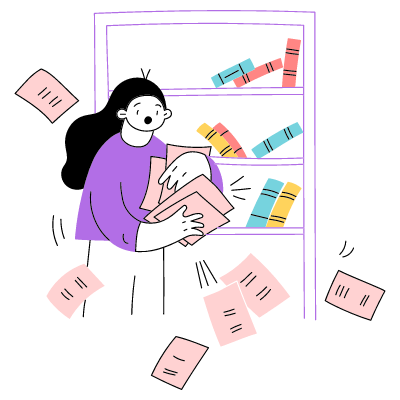
We might email ourselves a quick note, brainstorm ideas in a Word document, or take notes in a book’s margins. This wouldn’t be an issue… except when we don’t have a consistent practice for capturing those notes so we can do something with them later.
You’re already consuming tons of information. But when you take notes, are those kept in a centralized, easily accessible place for your future self to take advantage of? When a follow-up meeting rolls around – or you need to create a presentation about your findings – do you scramble through piles of notes in dozens of different places, trying to find the relevant bits of what you saved? And when you do find your old notes – can you understand what you wrote down?
If this sounds all too real to you, just know: there’s a better way.
The Second Brain
The second brain is an assistant to the first brain. It helps you unload the mind for more creativity, focus, and efficient brain work. The second brain, a special information management system, allows you to collect, organize and use all the information that comes to you during the day: ideas, thoughts, people's advice, information from all sources.
Imagine having all your documents, electronic notes, photos, saved web pages, screenshots, files, handwritten notes, voice recordings, and notes on books saved and linked in a special system, allowing you to find and use what you need at any moment. This is your second brain.
Imagine having all your documents, electronic notes, photos, saved web pages, screenshots, files, handwritten notes, voice recordings, and notes on books saved and linked in a special system, allowing you to find and use what you need at any moment. This is your second brain.
Imagine starting to build a fully-functioning Second Brain system. What would it mean for your life? Your projects? Your peace of mind?
Imagine a world where you could easily…
- Find everything you’ve already learned, touched, or thought about within seconds
- Organize and use your hard-won knowledge to move projects and goals forward consistently
- Save your best work and ideas – so you don’t have to do the same thinking over and over again
- Free up your biological brain to do the best, most creative work you’re capable of
- Turn off “work mode” and simply relax… knowing you’ve got a trusted system keeping track of the details
If you suddenly had a system like this in place today, what would your life look like 6 months from now? Would you recognize it?
Watch the video:
Watch the video:
Write your awesome label here.
Goal of the week: reflect on the use and applicability of systems thinking approaches in the work environment.
Tiago Forte suggests organizing information using the PARA system. It helps you to keep your notes and study notes organized, manage the rest of your information and free up more cognitive resources. It's all quite simple.
The PARA system
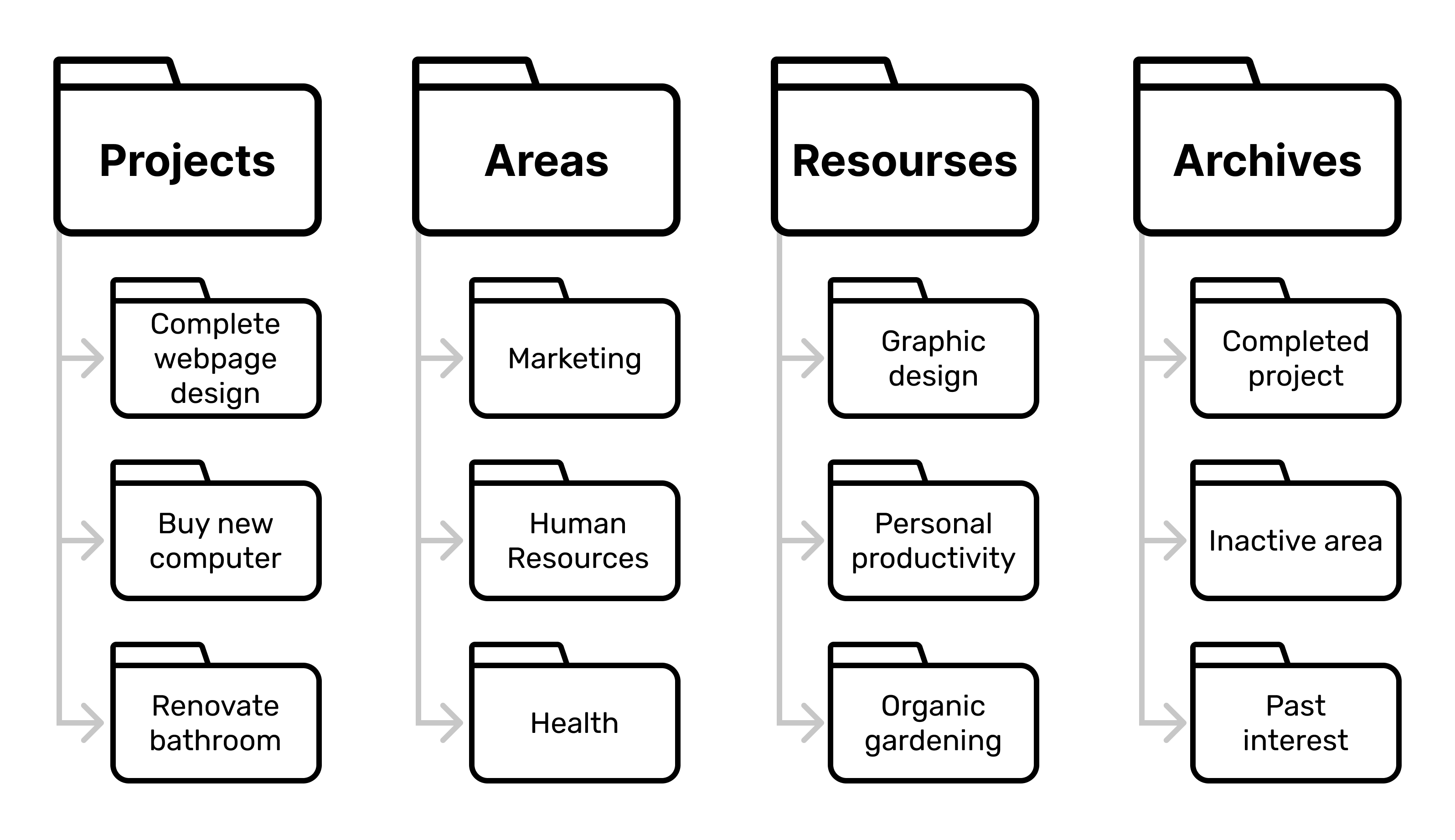
-
PROJECT
These are fields of activity where a certain standard needs to be maintained over a long period.
Examples: A complete app mockup; developing a project plan; conducting a business development campaign; writing a content plan for a blog; refining a product specification; attending a conference. In this method, a project does not have its usual meaning.
-
AREAS
A set of tasks that are linked to a goal and have a deadline.
Examples: Health; finances; skill improvement; travel; hobbies; friends; apartment; car; productivity; product development; writing.
-
RESOURSES
Materials related to topics of ongoing interest.
Examples: Habit formation; project management; video creation; coffee; music; gardening; online marketing; SEO; interior design; architecture.
-
ARCHIVES
These are inactive elements from the other three categories.
Examples: Projects that have been completed or become inactive; areas you no longer plan to maintain; resources that are no longer of interest to you.
The Difference Between Categories
A project has a goal that must be achieved - an upcoming event that will allow the project to be completely removed from the list (moved to the archive). This goal must be reached by a certain point in time—projects always have a deadline or a time frame, whether external or self-imposed.
Areas, on the other hand, require a specific standard to be met and have no end date or final result. Your performance in this area may rise and fall over time, but the standard applies indefinitely and requires constant attention.
Areas contain projects. For example, running a marathon is a project, while health is an area. Publishing a book is a project, while writing is an area. Saving on expenses for a couple of months is a project, while finances are an area. Vacation in Thailand is a project, while travel is an area. Planning a date is a project, while relationships are an area.
Projects should be closely linked to your list of annual/life goals - each project belongs to a specific goal from the list. If some project cannot be linked to a goal, it means that this project exists for fun - a hobby. If some goal remains without a project, then this goal is actually a dream, without a project it will not become a reality.
Projects should be closely linked to your list of annual/life goals - each project belongs to a specific goal from the list. If some project cannot be linked to a goal, it means that this project exists for fun - a hobby. If some goal remains without a project, then this goal is actually a dream, without a project it will not become a reality.
Projects and areas require very different ways of thinking, approaches, tools and techniques:
- Projects require you to stay focused, move toward the result, break or avoid barriers, ignore distractions.
- Areas require mindfulness, balance, flow. This is the place of habits, routines, rituals, and community. Areas require self-reflection and self-awareness because determining whether you are meeting your standards goes intuitively.
- Resources are where "research" resides. This storage space contains the most valuable information that you may want to access when searching for material to use in projects.
- Archives is a portfolio of completed projects. All projects there are inactive, but may be useful to reuse or recycle occasionally in future projects. Being able to reuse your notes on a topic saves a huge amount of time in your work. In addition to reusing project materials, the archives can also be used for retrospectives of one's activities, year-end summaries, and resume writing.
How to implement the PARA system
- Create a PARA structure in the system where you decide to store all your data. Here's what we recommend using: Notion, GoodNotes, Obsidian, Markdown in Nextcloud, Microsoft OneNote, Evernote, Anytype, Joplin, Google Drive.
- Write down all of your projects. Create files for each of your projects in your "project" folder.
- Analyze your projects and highlight areas, create files for them in the "areas" folder. In the same way, add areas without projects, long term scopes.
- Then, add all useful materials to the "resources" folder, leaving a link to the projects where they may be needed. Gradually move all your tasks and notes from different resources into this system, categorizing and linking them together.
- When you finish projects, drag them into the archives. If some area is no longer relevant to you, move it to the archive as well.
Over time, the system will grow with new notes. If necessary, you can add tags to each category of notes to make them easier to find.
If now all your ideas and notes are chaotic, it's easy to fall into the trap of procrastination. Indeed, it's impossible to structure everything at once. But you can start managing your knowledge with a simple step: write down and unload from your head all the new things that can be written down in some form. The main thing is to keep everything in one place.
Sometimes it can also be difficult to find a tool that is equally convenient for everything. In this case, it is easier to organize all existing apps in the same way, i.e. to make the structure of all apps completely the same (same names, punctuation, etc.), so that your transitions between apps are as invisible and simple as possible.
Sometimes it can also be difficult to find a tool that is equally convenient for everything. In this case, it is easier to organize all existing apps in the same way, i.e. to make the structure of all apps completely the same (same names, punctuation, etc.), so that your transitions between apps are as invisible and simple as possible.
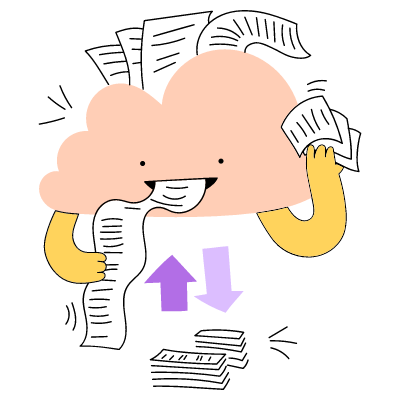
How exactly to use the Second Brain
When you have created a knowledge base, the next question is: how to work with it? Remember that the system itself is not important, but the rituals that help you work with it.
Ritual helps not only to constantly systematize and refresh the whole flow of incoming information, but also fixes the systematization itself in our heads. "Second brain" begins to work like a directory: we may not remember an exact fact, a specific description, or certain nuances, but we remember where it lies. This is how we help the perpetually information overloaded memory do its job.
For example, you might set yourself two weekly activity slots: systematization and reviewing.
Systematization. This is the time when you collect references and thoughts from all other parts of the digital universe, from saved reels to pinned links on Telegram. Put them into your knowledge base and caption them, leave notes on why it's important or interesting, and delete any sources that are no longer interesting or relevant to you.
Reviewing. This is when you do not add anything new to the database, but carefully go through what you have already collected. You reread something, mark something "Explore more", add new insights to some description. For example, if you already have a list of products for an omelet with notes on what is suitable and what is not, while you are browsing you can supplement it. Let's say, exotic ingredients or analogs.
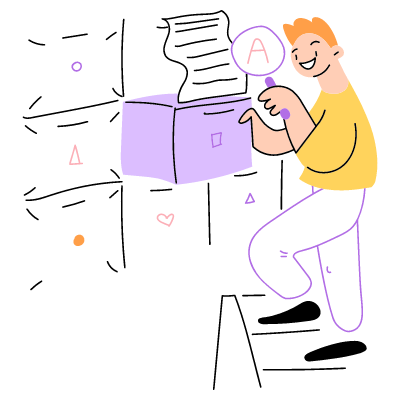
Now you know how to unload your mind and create a dream life where you have infinite time and energy.
© 2026 TheSoul Publishing. All rights reserved.